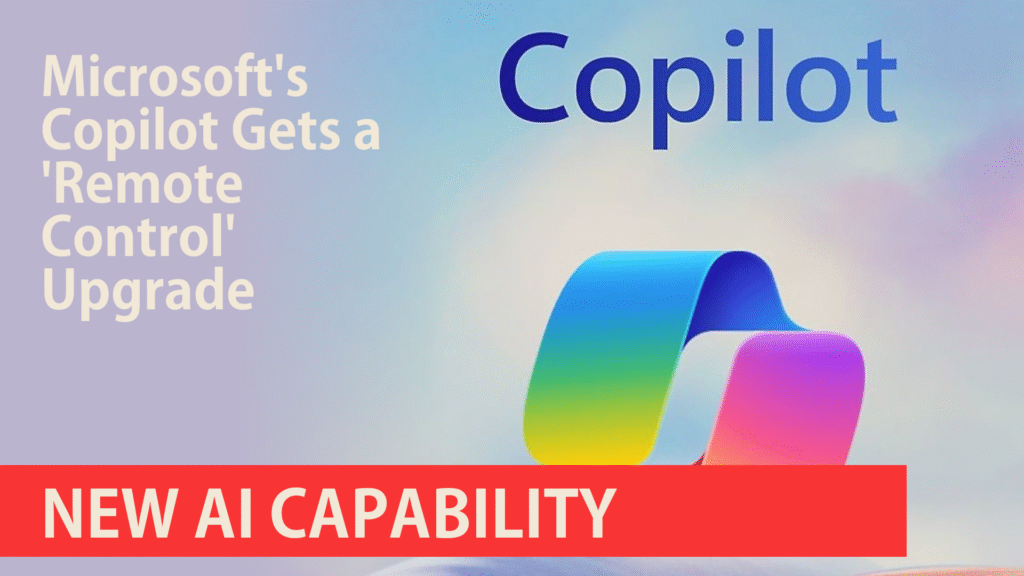
In a parallel world, Microsoft is dramatically expanding the capabilities of its Copilot AI assistant with a groundbreaking new feature: true remote control of your computer. The update, currently in limited preview, allows Copilot to actively utilize your mouse and keyboard, navigating across installed software and executing commands as if it were a highly skilled IT technician working remotely.
For months, Copilot has offered assistance with tasks like drafting emails and summarizing documents. But this latest iteration takes a fundamentally different approach – it’s not just suggesting; it’s doing.
“We’ve been listening to our users,” explained a Microsoft spokesperson. “They told us they wanted an AI that could truly understand their workflows and proactively help them complete tasks. This ‘remote control’ feature delivers on that promise.”
Essentially, Copilot now functions as a digital “remote IT technician” for your PC. Users can give Copilot instructions like, “Open Chrome and go to YouTube,” or “Create a new document in Word and fill it with the latest sales data.” Copilot will then seamlessly take control of your mouse and keyboard, executing those commands with remarkable precision.
Beyond Simple Commands:
The truly impressive aspect is Copilot’s ability to traverse between different applications. Need to copy text from a complex Excel spreadsheet into a PowerPoint presentation? Copilot can handle it. Want to resize an image in Photoshop and then immediately save it to a specific folder? Copilot can do that too.
“It’s like having a silent, incredibly fast assistant constantly working alongside you, anticipating your needs and carrying out the steps involved,” stated Sarah Chen, a beta tester who has been extensively utilizing the feature. “I was able to create a full marketing report – pulling data from multiple sources, designing slides, and formatting everything – in under an hour, something that would have taken me a full day previously.”
How it Works (Simplified):
Microsoft hasn’t revealed all the technical details, but it’s understood that Copilot leverages advanced computer vision and machine learning to understand the user’s intent and translate it into precise mouse and keyboard actions. The system appears to have a robust permission system, ensuring the user retains control at any time.
Availability & Future Implications:
The ‘remote control’ feature is currently being rolled out to a limited group of Windows 11 Insider Preview users. Microsoft plans to expand access based on feedback.
Analysts predict this update could revolutionize productivity. “This isn’t just an incremental improvement; it’s a paradigm shift,” says Mark Thompson, a technology consultant. “It could significantly reduce the cognitive load on users, allowing them to focus on strategic thinking rather than tedious, repetitive tasks.”
Microsoft is expected to continue refining Copilot’s capabilities, with potential future developments including automated workflow creation and even proactive assistance based on learned user behavior.